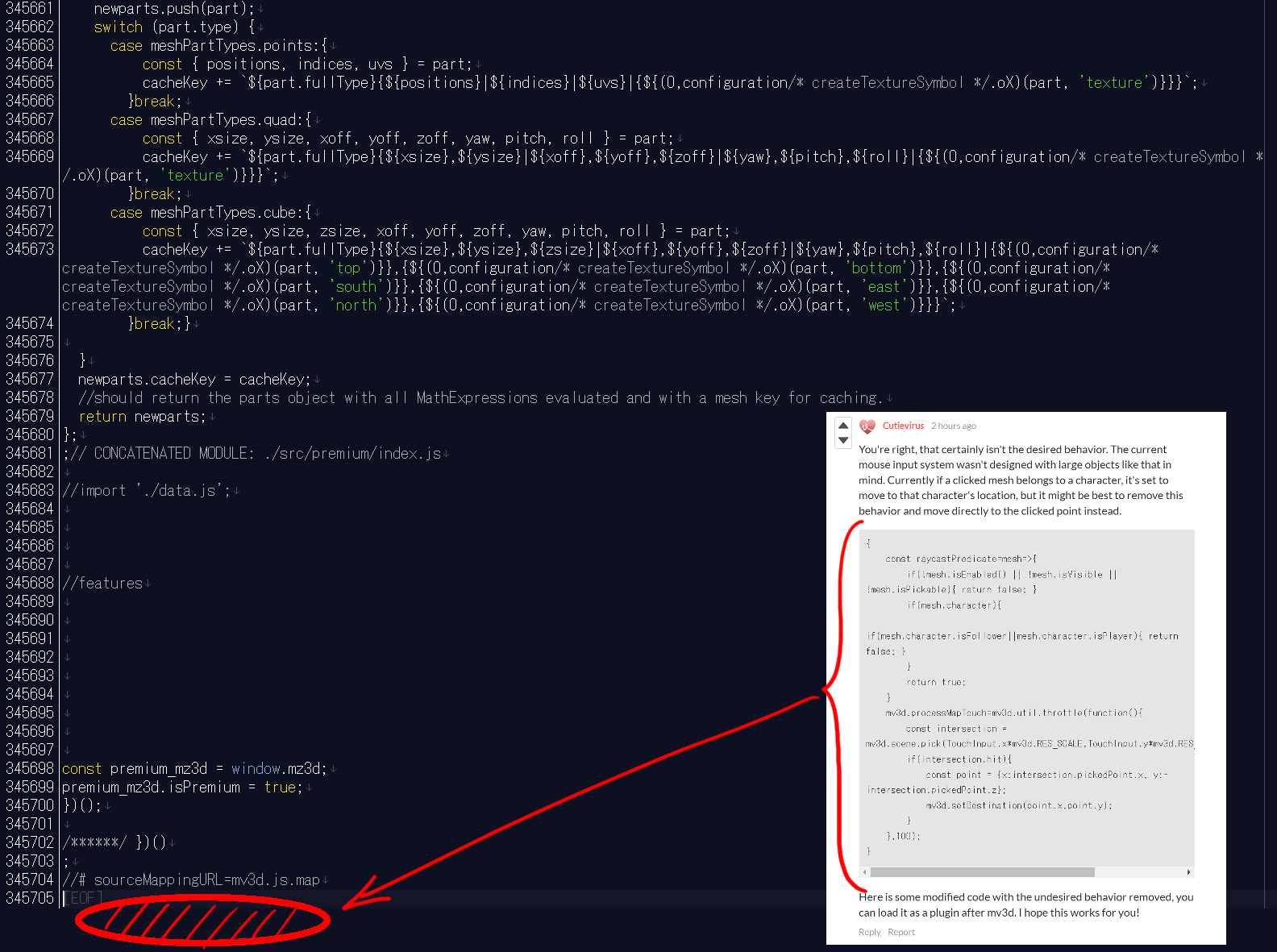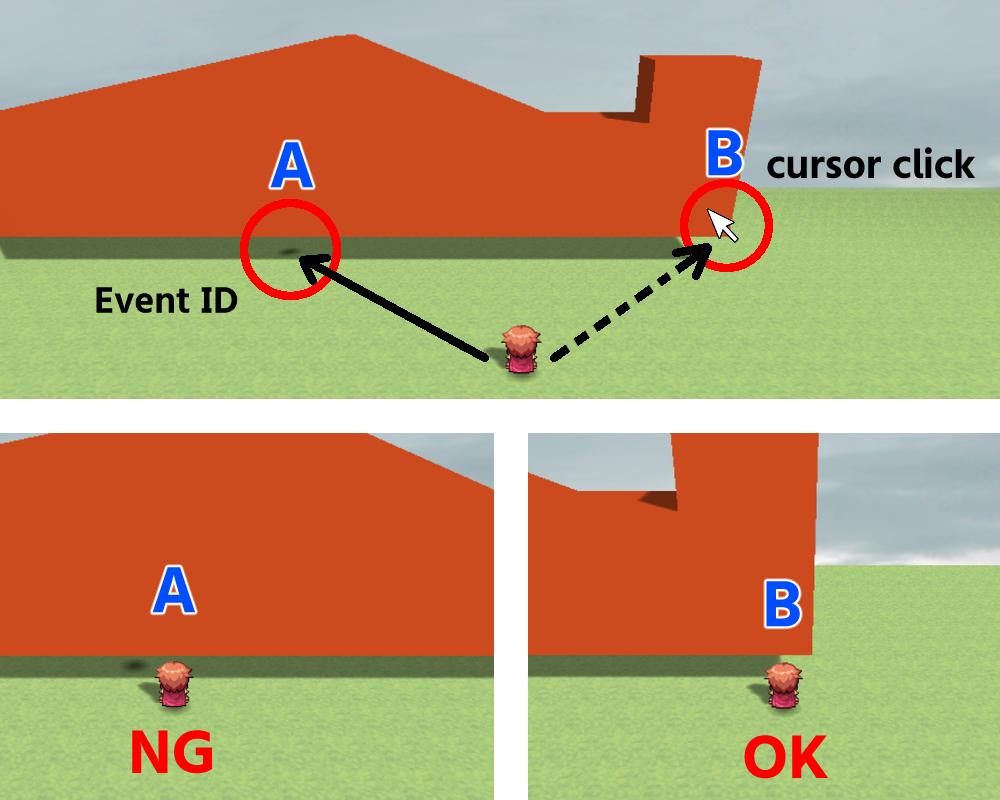Hello!
I appreciate this plugin.
[ mv3d disable ] [ mv3d enable ]
I have a request regarding the specification of this code.
Migrating to another map resets this code.
So, can't this code be a function to keep?
This is because I want to display some maps in 2D.
For 2D maps I used to do "mv3d disable" first.
But I ran into a problem when the map had a lot of events.
Even if you execute " mv3d disable " first, "MV3D" will read the event information before that.
This makes the process very slow.
Sorry for the long comment, thanks!